best chrome extensions :
best chrome extensions
best chrome extensions, chrome extensions, how to download and use chrome extensions
via showmeh http://showmeh.blogspot.com/2013/09/best-chrome-extensions.html
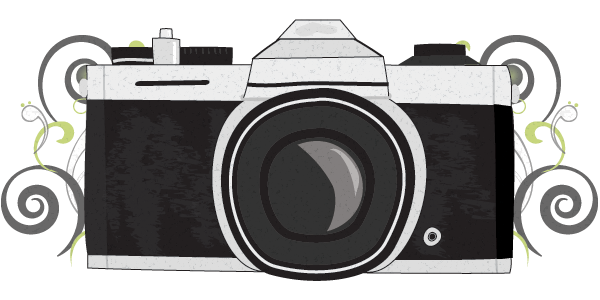
best chrome extensions
best chrome extensions, chrome extensions, how to download and use chrome extensions
via showmeh http://showmeh.blogspot.com/2013/09/best-chrome-extensions.html
When you’ll click on +free a window will pop up , click on “Add” like this
how to download and use chrome extensions
best chrome extensions, chrome extensions, how to download and use chrome extensions
via showmeh http://showmeh.blogspot.com/2013/09/how-to-download-and-use-chrome.html
windows 7 screen capture.
windows 7 screen capture
windows 7, windows 7 screen capture, screen capture
via showmeh http://showmeh.blogspot.com/2013/09/windows-7-screen-capture.html
6 best video converters
6 best video converters, video converters, best video converters
via showmeh http://showmeh.blogspot.com/2013/09/6-best-video-converters.html
4 Skype alternatives doesn’t need fast internet
Skype alternatives, 4 Skype alternatives doesn't need fast internet
via showmeh http://showmeh.blogspot.com/2013/09/4-skype-alternatives-doesnt-need-fast.html
Andoird Apps:
Apps..
With the biggest Android system Development that Google company develops, and the large sales of phones that works with Andoird system like Nexus and Galaxy comparing to Iphone and Ipad sales that works with Ios operating system.I choose to give you a list with free Android Apps that works on Android Phones. And all the Apps will be on the official Google Play and you’ll need a Gmail account to get access to Google Play. This list of Apps will be just be helpful comparing to the sheer number of the Apps that exists on the store:
Apps:
1. The best browsers apps for Android ;Let’s start with Dolphin which has 2 copies : Dolphin Browser and Dolphin Browser Mini which is a good copy for Medium potential phones and of course we can’t forget the greatest Chrome and Firefox and finally the Opera Mini browser.
2. The best two apps for people who want to connect to Twitter Twicca and Plume and they’re even good than the official app of Twitter.
3.K-9 Mail is a good app to manage e-mail messages can be considered as an alternative of Gmail app. It allows you to configure any account via WebDAV, IMAP and POP3 protocols.
4. FlashLight is the very popular Andoird’s app that turns your Android phone into a Flashlight ,and it has also many Properties like screen contrast,Flash and other things.
5. TeamViewer is an app used to monitor and control computers through the internet.
6.Baracode scanner is an app to scan and read QR codes.
7.If you’re a big fan of sports then this app is for you. 3655Scores app shows you the latest results and top news in all sports.
8. Winamp app considered one of the best audio players on Android phones.
9. QQPlayer is a stable and the best app to play all the video files on Android.
10 . ASTRO File Manager & ES Gestore File are the best apps to manage your files and review them on Android. Astro allows you to back up all of your apps and also download files from your smart phone’s navigator and unzip the zip files.
11. Camscanner phone pdf creator , this app allows you transform your phone into a scanner using your phone camera ,it transforms the written papers or books pages into pdf files.
12. Bump ,sharing photos and apps between two smart phones or between a smart phone and a computer , to understand this app better go to the official website of the app.
13. Waze ,the best in this app is it’s social and allows you to identify trends and Latest developments in traffic. It’s the best navagtion app.
14. App Backup & Restore, to back up your apps and restore it when it’s needed. 15. QuickPic app allows you to browse photos on Android and its fast in browsing , it’s definitely more effective than the official app of Android.
16. Aviary Photo Editor, photo editing app, allows you to edit your photos in a quick way,improve photos and add effects, cut photos and rotate them and more things discover it with Aviary.
17. Lookout & Avg Antivirus & AVAST Antivirus are the best antivirus apps for Android.
18.Pocket app allows you to save internet pages and articles to read them later even if you don’t have an internet connection ,when trying this app it will be hard to Dispensing on it.
I hope you enjoy these modest apps list ,and I hope you share your apps with us if I
did not mention it on the list and share it in comments.