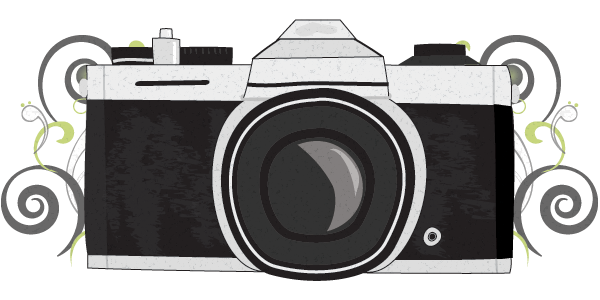There is no doubt that Google Chrome browser is the most widely used browser in the world, in addition to the strength and stability and protection, the most important reason for its popularity is the availability of thousands of outstanding extensions that will help you in all areas related to browsing.
Fruumo Download Manager is one of those extensions that gives you a (Download manager) Distinct and different from the default browser that comes with Google Chrome.
It provides you with a range of additional benefits, like the elegant interface that is supported by a range of characteristics such as opening the file automatically or off downloading and restore it .You can also see the pictures that you upload directly, and it increases the ability to search among the files that you downloaded helping you quick access to your data.
As well as the possibility of completing the download even when closing the browser (make the same settings in the pictures bellow) : (click on the photo to view it in full size)
To do that and get to the settings page Click on number 1 then Click on number 2 (view all downloads) and make the changes
You will be notified when your download is finish
You can download all the elements of any Web page, or you can select the files you want to download such as images, and there are many other features i’ll let you to discover them.
Download the extension from here : Fruumo Download Manager
To install it :
1 : Click on “Free”
2 . Click on “Add”
That’s it , enjoy it and share it with your friends .
You may also like : Best Chrome extensions
Get a great Download Manager on Google Chrome
best chrome extensions, Get a great Download Manager on google chrome, Download Manager
via showmeh http://showmeh.blogspot.com/2013/12/get-great-download-manager-on-google.html